CategoryAll About AV Archives - Audio Visual Bend Blog
Green AV

Photo and Graphic Design By: Kate Couch
Across The Globe

Image and Graphic Design By: Kate Couch with Canva
What does AV look like in other developed countries?
Written By: Kate Couch for AV Bend
It’s very easy to forget how much of the amenities and services we have in the US are available in other countries. Just because they speak a different language than us or have different customs doesn’t mean they’re not using the same computer. In fact, in 2019 Apple sales went up 2% in Europe according to Apple Insider. So what does this mean for AV in other countries?
AV was recently impacted in 2020 when the pandemic hit. This created a need for AV at home and for “Zoom Rooms” in corporate offices. Not every country was prepared to send their employees home due to lack of technology and wifi. Harvard Business Review designed a graph (see below) displaying the readiness of each country. Countries like Norway, the Netherlands, Estonia, and the UK scored high. These countries are highly developed technology-wise and use most of the same technology we use here in the US. Unfortunately, countries like Mexico, Chile, India, and South Africa scored low. Their ability to conform technologically was hindered due to their economic status and because of that, it hit their citizens harder.
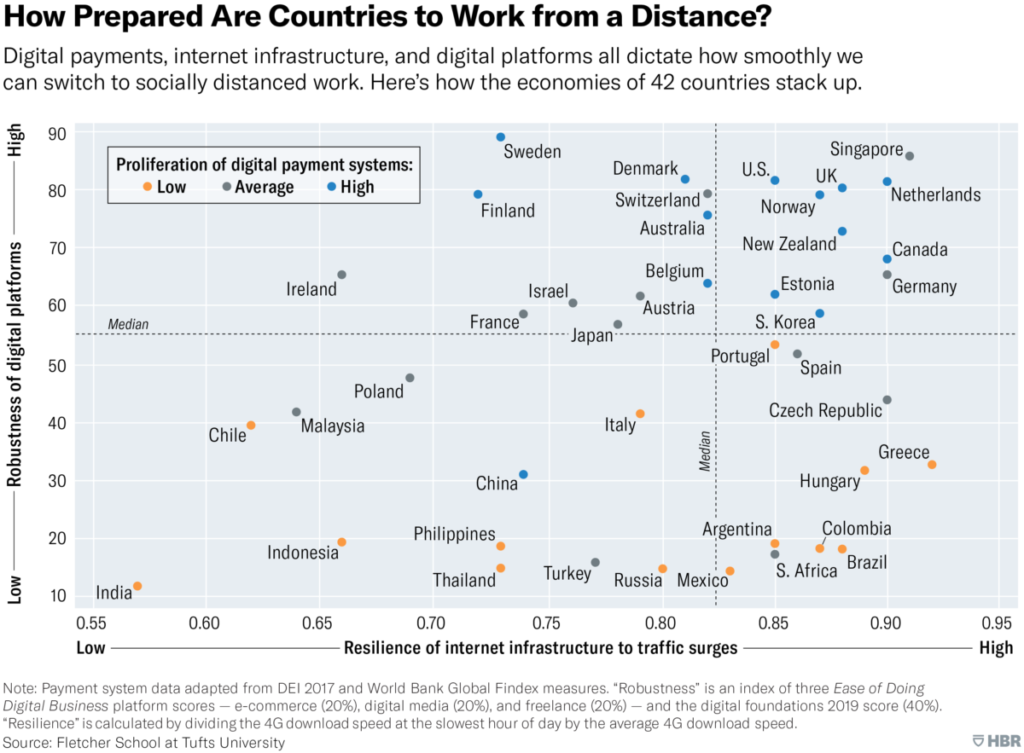
Image from Harvard Business Review
The goal is to make these second-world countries more up-to-date when it comes to AV and technology. Companies like the World Intellectual Property Organization (WIPO) are doing studies to raise awareness of this need. Before the pandemic hit in August 2018, WIPO did a study on Africa’s need for audiovisual equipment. It specifically highlights how this would increase the accuracy of economic data collection. Their study was intended to “highlight the importance of gathering audiovisual market data to achieve tangible results in developing effective policies, including for the acquisition, management and use of intellectual property (IP) rights, to strengthen the audiovisual sector in five African countries (Burkina Faso, Côte d’Ivoire, Kenya, Morocco, and Senegal).” Read the full article here. Organizations and studies like these make it possible for second-world countries to become more integrative with recent audiovisual advancements.
Even though other countries in Europe use different outlets than we use here in the US, there isn’t much difference in their audiovisual setups or how they use their technology. This is mainly because they are as economically advanced as the US. Economics plays a huge role in which technology and audiovisual setups are incorporated into the government and into citizens’ daily lives. When it comes to providers and distributors there are slight differences. The European AV Group is a company whose goal is to “Become the most trusted supplier of professional Audio, Video and Control products across Europe,” according to their website. We don’t have this in the US (we have the unaffiliated USAV group which provides similar services) but the content they use and the products they sell are either the same or comparable to those in the US.
Accessibility associated with economics has more to do with the differences in audiovisual than cultural differences. Developed countries model the US in technology and AV very closely. This is important as businesses expand on an employee and customer basis across the globe.
*This article is by Tony Sprando of AV Bend’s intellectual property. To use or reference this article please contact: Tony@avbend.com*
To know more about Tony and his professional profile see these:
https://www.linkedin.com/in/tonysprando/
https://www.ravepubs.com/author/tsprando/
To know more about Kate and her professional profile see these:
https://www.linkedin.com/in/kate-couch-a7318220a/
https://k8couch.wixsite.com/katecouch
USB Headaches
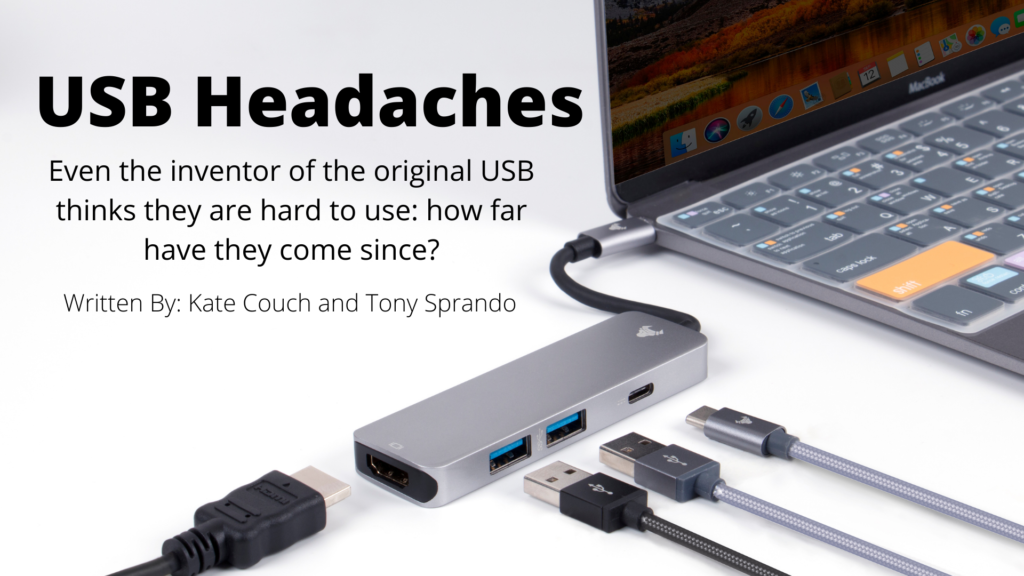
Photo and Graphic Design By: Kate Couch
Even the inventor of the original USB thinks they’re hard to use: how far has USB come since?
Written By: Kate Couch and Tony Sprando
In 2019 Fox News reported the following “Ajay Bhatt, who led the Intel team that created the Universal Serial Bus, told NPR the design of USB ports used to plug in devices such as keyboards, mice, printers and thumb drives is a bit annoying. Frustrated users have created several memes over the years mocking USB devices.” in this article.
It is quite humerus and humble of Bhatt to come out and say this to the world who uses his invention daily. He is referring to the design of the USB which can only be plugged in one way. However, since Bhatt invent the first USB we have come up with faster and newer models.
After the first USB (1.1) was the USB 2.0 which came out in the year 2000. USB 2.0 delivers a maximum transfer speed of 480 Megabits per second compared to the 12 Mbps (megabytes per second) of the original 1.1 USB. 10 years later the USB 3.0 came out. The USB 3.0 was a drastic step up. It delivers 640 Mbps and is 10 times faster. With these improvements, the ability of the USB and USB ports expanded.
The reason why this continuous improvement with extended bandwidth in the USB timeline is so significant is that with every improvement made, the USB can support more technology. The USB 3.0 is the business-class video conferencing standard. USB 3.0 is needed to pass 4k video camera content/webcams, ptz cams, etc. Originally USB could only support low-bandwidth devices like keyboards mouses and printers but now USB can support things like 4K video, excessive amounts of storage, as well as laptop and device charging.
In 2014 USB-C came out. It too was a much faster improvement at 10Gbps which is on the scale of the billions where Mbps is on the scale of the millions. USB 3.0 has a capacity of 5 Gbps making the USB-C twice the speed as its predecessor. The most remarkable thing about the USB-C is that it is reversible. This fixes the 20-year problem of the non-reversible USB that has been long made fun of. It really is ironic that it took us 20 years to fix such an obvious problem but luckily those are all problems of the past! Both the USB 3.0 and the USB-C are used in today’s technology as they are both high bandwidth supporting and extremely fast.
The interesting thing about technology is that even though the USB-C is the freshest thing out there right now in less than five years we will probably have something new and wouldn’t even be able to imagine using the USB-C. The audio-visual world is constantly changing and keeping up with it isn’t always easy. The important thing to keep in mind is to constantly be checking in for new trends and tech; on pages like this or other sites from around the web.
Thanks For Reading!
*This article is Tony Sprando of AV Bends intellectual property. To use or reference this article please contact: Tony@avbend.com*
To know more about Tony and his professional profile see these:
https://www.linkedin.com/in/tonysprando/
https://www.ravepubs.com/author/tsprando/
To know more about Kate and her professional profile see these:
https://www.linkedin.com/in/kate-couch-a7318220a/
https://k8couch.wixsite.com/katecouch
Heath and wellness a bigger concern and fast-growing industry.

Photo and Graphic Design By: Kate Couch
Health and wellness is a booming industry but does it involve audio and visual?
Written By: Kate Couch
The health and wellness industry is a much bigger industry than most people realize. In fact, according to the Global Wellness Institute, the wellness economy is currently valued at 4.5 trillion dollars and represents 5.3% of global economic output. Because of Covid-19 companies are forced to be hyper-aware of how they are dealing with their employee’s and customers’ health. But how does audio-visual come into this? The biggest impact audio-visual has made in the health and wellness movement is on the corporate division: outdoor audio-visual setups. From the medical side, AV systems in hospital rooms and patient rooms.
Outdoor AV Setups
If following Covid guidelines gathering spaces have maximum capacities, however, that maximum capacity increases when the event is held outside. In addition to this when held outside, people usually don’t have to wear masks. Corporate companies and small businesses have been opting for more outside-oriented gathering places for customers and employees. This created the need for weatherproof audio-visual technology set-ups. Having large outdoor AV setups is something that’s now in high demand similar to the zoom rooms, which were in high demand last year. Large sturdy weatherproof monitors and screens paired with wind-resistant microphones and speakers all help created a better outdoor meeting place.
Heath AV
In addition to the corporate side of health and wellness AV, there’s also personal health and wellness AV. At-home gyms with AV setups for live streaming exercise classes are something you see in more homes now. Exercise equipment, like the Peloton that has a large display screen, has also made an impact on the market. Technology and audio-visual are integrating themselves into every industry and health and wellness are no exception.
Primary care AV
AV in the last 5 years has made an impact on patient care in hospitals and nursing homes. This is probably one of the bigger impacts that AV has made on the health and wellness industry. Remote patient monitoring is a monitoring setup system in a patient’s room. Nurses and doctors can check up on patients without having to be in their rooms 24/7. Remote patient monitoring has decreased dangerous patient falls by 17.3% according to Building and Environment written by, E. Morales. Telehealth is also something that hospitals and primary care providers have implemented. This includes virtual doctors’ appointments, therapy sessions, or interpersonal meetings between doctors. These have to be done through a very secure and safe system for patients’ privacy. The proper audio-visual setup for these circumstances in hospitals and doctors’ offices is crucial.
Hospitals have also been including other AV systems in their clinics, such as sound masking for auditory privacy. Technology integrated rooms with patient’s vitals being sent to AVscreens and hubs that are easier for everyone to access.
The health and wellness industry is growing rapidly, it’s something that’s becoming more important to people and business. Audio-visual can be a big help in making sure that your employees and communities stay safe and healthy while adapting to the needs of new technology. If you’re interested in any of these systems reach out to a local audio-visual professional like Audio Visual Bend.
*This article is Tony Sprando of AV Bends intellectual property. To use or reference this article please contact: Tony@avbend.com*
To know more about Tony and his professional profile see these:
https://www.linkedin.com/in/tonysprando/
https://www.ravepubs.com/author/tsprando/
To know more about Kate and her professional profile see these:
https://www.linkedin.com/in/kate-couch-a7318220a/
https://k8couch.wixsite.com/katecouch
Audio Visual Glossary
Audio Visual Glossary
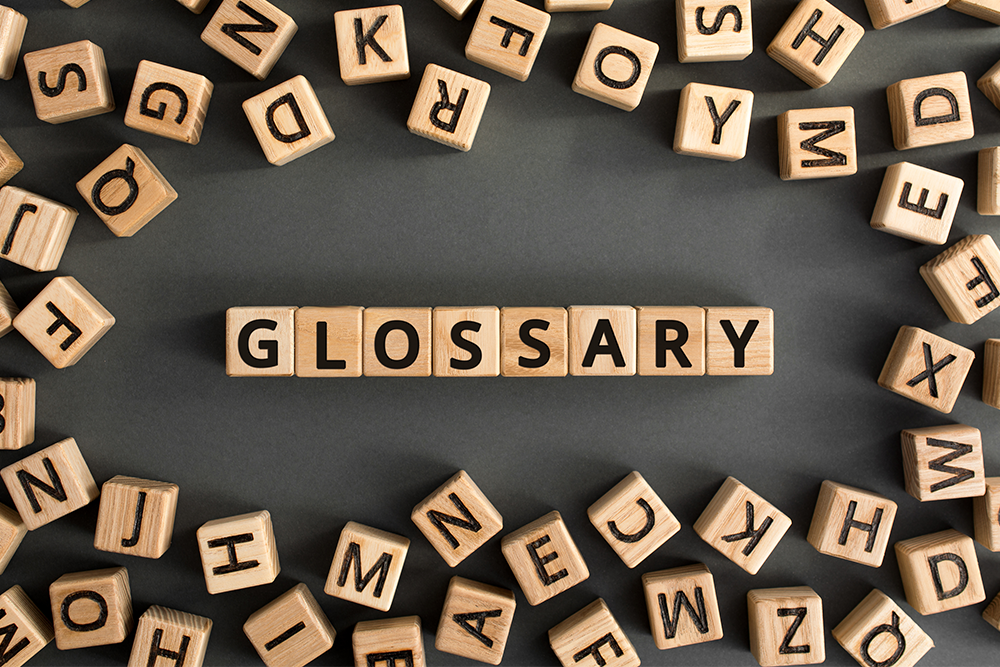
Photo by: Money Mart
Written By: Kate Couch and Tony Sprando
Whether you’re new to the audio-visual world or an old pro, a glossary of words to help you understand what we’re referencing in our articles and communications with you is a helpful tool. Below is some common audio-visual lingo with its proper definitions. It’s broken up into different categories, video, audio, av it, lighting, and general.
Video
ANSI – American National Standards Institute. Where does it apply? ANSI, lumens in relation to a projector the brightness of a projector.
DLP – Digital Light Processing(c) by Texas Instruments. A projection system that has technology based on the Digital Micromirror Device (DMD). It uses thousands of microscopic mirrors on a chip focused through an optical system to display images on the screen.
Front screen projection – a system that employs a light-reflecting screen for use when the image will be projected from a source in front of the screen.
LCD – Liquid Crystal Display.
LCoS – Liquid Crystal on Silicon
LED – Light Emitting Diode.
Viewing angle – the viewing angle determines how far off the axis (screen centerline) a viewer can still sit and still see a quality image. This is no greater than 45 degrees off the projection axis.
Zoom lens – lenses that allow the operator to adjust the focal length for sizing or distance.
Lumen – a measure of the light quantity emitted from a constant light source across one square meter.
Matte white screen – evenly disperses light 240 degrees uniformly, both horizontally and vertically, creating a wide viewing cone and wide viewing angle. Below is a common site for buying screens
Codec– There are two kinds, soft codec, which would be google hang out, web x, or zoom they live on my butt or are “butt-based.” Conference or hardware codec would be a conference call hosted by the person indicating the call, poli-cons.
native resolution – The number of rows of horizontal and vertical pixels that create the picture. The native resolution describes the actual resolution of the imaging device and not the resolution of the delivery signal.
Nit – the metric unit for the screen, or surface brightness.
Pixel – an acronym for picture element. The small element used to build a digital image.
Ratio – the comparison of two quantities. Aspect ratio 16:10 16:9 4:3
Rear screen projection – a presentation system in which the image is projected through a translucent screen toward the audience; projecting an image through a translucent screen material for viewing from the opposite side, as opposed to front projection.
Resolution – 1. the amount of detail in an image. 2. the number of picture elements (pixels) in a display.
Scaler – feature in a display device that changes the size of an image without changing its shape. Scaling may be required when the image size does not fit the display device.
Throw distance – the length of the projection beam necessary for a particular projector to produce an image of a specified size. It’s common to use a throw distance calculator like the one linked below https://www.projectorcentral.com/projection-calculator-pro.cfm
Mixer – a device for blending multiple audio sources.
Audio
Bi-directional polar pattern – the shape of the region where some microphones will be most sensitive to sound from the front and rear while rejecting sound from the top, bottom, and sides.
Boundary microphone – a microphone that relies on reflected sound from a surrounding surface.
Cardioid – a heart-shaped region where some microphones will be most sensitive to sound predominately from the front of the microphone diaphragm and reject sound coming from the sides and rear.
SPL– Sound pressure level. Sound pressure or acoustic pressure is the local pressure deviation from the ambient atmospheric pressure, caused by a sound wave. In the air, sound pressure can be measured using a microphone, and in water with a hydrophone. The SI unit of sound pressure is the pascal. See more here, https://www.youtube.com/watch?v=OSRwM2yy3co
Delay– an audio signal processing device or circuit used to retard the speed of transmission on one or more audio signals or frequencies.
Dynamic microphone – a pressure-sensitive microphone of moving coil design that transduces sound into electricity using electromagnetic principles. Linked is the Shure SM58 one of the most popular dynamic microphones on the market today. Shop
Echo cancellation – a means of eliminating echo from an audio path. Learn more from this website below https://wiki.analog.com/resources/tools-software/sigmastudio/toolbox/adialgorithms/aec
Feedback – 1. unwanted noise caused by the loop of an audio system’s output back to its input. 2. in a control system, data supplied to give an indication of status, i.e., on or off.
Gain – 1. electronic signal amplification. 2. the ability of a projection screen to concentrate light. + gain b4 feedback
Lavalier – a small microphone designed to be worn either around the neck or clipped to apparel.
Midrange – loudspeakers that reproduce midrange frequencies, typically 300 Hz – 8,000 Hz. high mid and low
Mixer – a device for blending multiple audio sources.
Monophonic – uses input from all microphones and relays them from the electronic control system to the loudspeakers using a single path or channel.
Notch filter – “notches out,” or eliminates, a specific band of frequencies.
Omnidirectional – describes the shape of the area for microphones that have equal sensitivity to sound from nearly all directions. Like the SM58 as well as a directional microphone
Phantom power – a direct current (DC) power source available in various voltages. Commonly found on audio mixers and interfaces required by most condenser microphones.
Point-source – a sound system that has a central location for the loudspeaker(s), mounted high above, intended to cover a large area; typical of a performance venue or a large house of worship.
Shotgun microphone – a long, cylindrical, highly sensitive, unidirectional microphone used to pick up sound from a great distance.
Speakon(c) – specialized connector used to hook up speakers without causing a short circuit; allows connection of speaker while working, or hot.
Array speakers – Or line array, A-line array is a loudspeaker system that is made up of a number of usually identical loudspeaker elements mounted in a line and fed in phase, to create a near-line source of the sound. A vertical line array displays a normally wide horizontal pattern useful for supplying sound to the majority of a concert audience. They are usually curved and have stacks of rectangular-shaped speakers.
Polar pattern – (or pickup pattern); the shape of the area that a microphone will be most sensitive to sound.
Radiofrequency (RF) – generally refers to signals such as radio and TV broadcast signals, or radiofrequency control signals; the range of frequencies used for electrical transmission.
Radiofrequency interference (RFI) – the tendency of a radio transmission to interfere with other electronic signals. Radiofrequency energy is radiated by all electrical equipment – when it is a strong enough signal it becomes interference in audio systems.
Subwoofers – loudspeakers that reproduce lower frequencies, typically 20 Hz – 200 Hz.
Super-Cardioid Polar Pattern – the exaggerated heart-shape of the area that a highly directional microphone is most sensitive to sound.
Boundary Microphone– placed on a table to pick up sound. Used in boardrooms and other environments where a number of talkers must be “picked up” and where the microphone needs to remain unobtrusive. It uses the table to increase the pick-up. “Preferable wood sources”
TRS – Tip, Ring, Sleeve – a three-conductor design of a phone connector that can be terminated as balanced or unbalanced.
TS – Tip, Sleeve – a two-conductor design of a phone connector used for an unbalanced circuit.
Unbalanced circuit – transmits the audio signal on a single conductor that is referenced to the ground. +balence circuit
Woofers – loudspeakers that have low frequencies, typically 20 Hz – 200 Hz.
Lighting
Footcandle – abbreviated as Ftc, it is an English unit of measure expressing the intensity of light illuminating an object. The illumination from one candle falling on a surface of 1 square foot at a distance of 1 foot.
Lux – a contraction of the words luminance and flux; metric version of footcandle.
Acoustics
Diffusion – The scattering or random redistribution of a sound wave from a surface. It occurs when surfaces are at least as long as the sound wavelengths, but not more than four times as long.
Ambient noise – a sound that is extraneous to the intended, desired, intentional, audio; background noise.
Direct sound – also known as near-field, is a sound that is not colored by room reflections.
Distributed sound – a sound system in multiple loudspeakers separated by distance and typically operates in a lower sound pressure level than a high-pressure system. The loudspeakers are most often suspended over the heads of the listeners.
Distribution amplifier – an active device used to split one input into multiple outputs while keeping each output isolated, and the signal level constant.
Early reflected sound – created by sound waves which are reflected (bounced) off surfaces between the source and the listener. The sound waves arrive at the listener’s ear closely on the heels of the direct sound wave
Fundamental frequency – the lowest frequency in a harmonic series; known as “pure tone.” White noise- white noise is a random signal having equal intensity at different frequencies, giving it a constant power spectral density. Used for sleep and in healthcare.
Pink noise– Pink noise or ¹⁄f noise is a signal or process with a frequency spectrum such that the power spectral density is inversely proportional to the frequency of the signal. In pink noise, each octave interval carries an equal amount of noise energy. Pink noise is one of the most common signals in biological systems.
Brown noise– In science, Brownian noise, also known as Brown noise or red noise, is the kind of signal noise produced by Brownian motion, hence its alternative name of random walk noise.
Below is a link that explains the science of white pink and brown noise. https://www.soundofsleep.com/white-pink-brown-noise-whats-difference/
Near-field – A sound that has not been colored by room reflections. This is also known as the direct sound.
Reflection – light or sound energy that has been redirected by a surface.
AV IT
WLAN – Wireless Local Area Network; a network that shares information by radio frequency (RF).
Twisted pair – any number of wires that are paired together and twisted around each other; can be shielded or unshielded.
Cats are sets of cables with each one getting more durable to read about the difference between all of them see this article. https://www.loxone.com/enus/blog/cat7-cable/
Category 5 (Cat 5) – the designation for 100-ohm unshielded twisted-pair cables and associated connecting hardware whose characteristics are specified for data transmission up to 100 Mb/s. (Part of the EIA/TIA 568A standard.)
Category 5e (Cat 5e) – an enhanced version of the Cat-5 cable standard that adds specifications for far-end crosstalk. (Part of the EIA/TIA 568A standard.)
Category 6 (Cat 6) – cable standard for Gigabit Ethernet and other interconnect that is backward compatible with Category 5 cable, Cat-5e, and Cat-3. Cat-6 features more stringent specifications for crosstalk and system noise. (Part of the EIA/TIA 568A standard.)
Category 7(Cat7) –CAT 7 cable, whilst being the more expensive option, is also considered the most durable, and has a longer lifespan than CAT 5 and CAT 6, improving its overall return on investment, and is the best choice for wiring with the future in mind.
Category 8- Category 8, or just Cat8, is the latest IEEE standard in copper Ethernet cable. It represents a significant leap in data transfer speed over the earlier Cat7 and Cat6a cables. It uses standard RJ45 connectors and is backward compatible with previous standards.
Ethernet – a set of network cabling and network access protocol standards for bus topology computer networks invented by Xerox but now controlled by the 802.3 subcommittees of the IEEE.
Fiber optic – a technology that uses glass or plastic threads or wires to transmit information. Now applies to so much more than just data transmission goes through everything that has to do with av and control and it is “inwall” rated because glass is not “inductive” “glass is an insulator
LAN (local area network) – a computer network limited to the immediate area, usually the same building or floor of a building. The Internet is a globally-connected network of computers that enables people to share information and communicate with each other. An intranet, on the other hand, is a local or restricted network that enables people to store, organize, and share information within an organization.
Cable shielding– a physical layer in some cables used to protect signals and sometimes used as a return path for current. Three basic types foil, braid, and combination.
General AV
Equipment rack – a centralized housing unit that protects and organizes electronic equipment.
Matrix switcher – an electronic device with multiple inputs and outputs, the matrix allows any input to be connected to any one, several, or all of the outputs. One audio one video
Rack unit (RU) – unit of measure of the vertical space in a rack. One RU equals 1.75 inches (44.5 mm).
Streaming video and audio – sequence of “moving images” or “sounds” sent in a continuous, compressed stream over the Internet and displayed by the viewer as they arrive. With streaming video or audio, a web user does not have to wait to download a large file before seeing the video or hearing the sound.
BTU-Measurement of heat. The British thermal unit is a unit of heat; it is defined as the amount of heat required to raise the temperature of one pound of water by one degree Fahrenheit. It is also part of the United States customary units. Heat is now known to be equivalent to energy.
Still, stumped? Look here for a super long list of terms. https://cie-group.com/how-to-av/videos-and-blogs/av-terms
Thanks For Reading!
To know more about Tony and his professional profile see these:
https://www.linkedin.com/in/tonysprando/
https://www.ravepubs.com/author/tsprando/
To know more about Kate and her professional profile see these:
https://www.linkedin.com/in/kate-couch-a7318220a/
https://k8couch.wixsite.com/katecouch
The touch screen behind the touchdown

Photo By: Robert H. Pexels.com
Solving problems of outdoor electronic screens and touch screens.
Written By: Kate Couch with collaboration with Tony Sprando
Outdoor TVs, touch screens, and monitors are nothing new. They’ve been used for decades to display things like game scores, travel plans, city maps, advertisements, bus and train routes, and general outdoor entertainment. These monitors and screens are rated for outdoor weather. Though these screens aren’t super common in areas that get freezing temperatures (like the Pacific Northwest.) They can still be found in these areas and commonly are necessary. Football and other sporting events have all kinds of outdoor screens: maps for the stadium, scoreboards, and advertisements. Stadiums are one of the most common places that you will see outdoor monitors and touch screens.
Because of the temperature problem and the harsh weather conditions in addition to the usage of hundreds to thousands of people interacting with the screens, there can be a huge problem when it comes to installing and making sure these screens are being serviced properly and kept in good condition.
The solution to these problems is an outdoor touch screen enclosure. This concept is known by many names, “touch screen monitor protector” or “outdoor touch screen monitor cabinet.” These enclosures are made from strong materials that can withstand harsh weather conditions and protect the screens and monitors. They’re made from weatherproofing materials in addition to the weatherproofing materials and ratings that the monitors and screens are made out of. This extra layer of protection can prevent ice, wind, heat, and snow from permanently damaging the monitor.
These enclosures and protections are often times removable since they can be somewhat disturbing to the original intended purpose of the screen. So by these protections being put over
them when the screen is not in use, it extends the life of the monitor. When installing an outdoor touch screen or monitor system it’s important to consider that a client could vastly benefit from having one of these enclosures whether permanent or removable. Ones that are more permanent tend to look like a pergola or a tent design for the main intent of the monitor or touch screen.
There is some debate and controversy on whether you actually need an enclosure for your outdoor screen TV or monitor. This really depends on the weather conditions in your area. In places like Southern California, it is very rare to see an enclosure since their weather is so consistent. However, you will see things like sun shades to protect weathering from the sun. The question should not be “do I need an enclosure for my outdoor screen” and it should be “what weather is going to impact my outdoor screen?” By focusing on the problem from that angle you’ll be able to easily, efficiently, and cost-effectively solve the problem so your outdoor screen to have the longest best functioning life.
To know about Tony and his professional profile see these:
https://www.linkedin.com/in/tonysprando/
https://www.ravepubs.com/author/tsprando/
www.tonythevguy.com
The Effects of 5G on the AV Industry

Photo by Denys Nevozhai on Unsplash
The arrival of 5G is transforming technology and our AV industry. You can barely scan your News Feed or watch television without some type of news or advertisement about 5G and its impending impact on your life. And while this whole 5G thing sounds like amazing hype, I’ve found that many of our customers and my colleagues aren’t certain of what it is and how it actually will affect their lives and our industry.
Let’s start with some definitions and explanations.
What is 5G?
The “G” in the term 5G stands for generation and relates to the speed, connectivity and reliability of our wireless devices.
In the beginning, we had 1G which essentially allowed us to talk to each other. With the development of 2G, we moved into the realm of sending messages. The next leap was 3G, which gave us broad data and internet connectivity. Now, we have 4G, which made all of the previously mentioned aspects a whole lot faster. But 5G is a game changer and a massive breakthrough for devices not only connected to the internet but also with each other. While 4G is pretty fast, 5G is real time fast. In fact, it is 150 times faster than 4G.
Which Industries Will Experience the Most Profound Effects of 5G?
You may have noticed that home 5G has already rolled out. Smart homes connected through the Internet of Things is actually common is some of the major international cities. Full roll-out of 5G across the globe is expected to begin in March 2020. And within a few years, the average person will interact with 5G technology in a variety of potential ways.
Medical Industry – Because 5G will allow wireless communication in real time across the world, many medical services will be provided remotely. Robotic surgeries will be performed in one location of the world by a surgeon “operating” from a different location. Patients will be linked to hospitals with monitoring services within the comfort of their own homes.
Manufacturing Industry – Smart factories are already being developed with wireless robots interfacing in perfect synchronicity.
Food Industry – Drones will simply fly over crops to monitor the health of our food. With 5G, they will give individualized attention, nutrition and water to our food sources.
Entertainment Industry – Imagine your virtual reality device connected to other gamers across the world and interacting with them in real time. It’s coming.
Transportation Industry – Driver-less vehicles in major cities will be transporting passengers at speeds up to 200mph and in an accident-free environment.
5G Will Drive AV Technology
AV professionals will have plenty of opportunity to capitalize on the 5G movement as it becomes more and more commonplace. Right now, many businesses are discussing design and infrastructure options in anticipation of 5G networking.
Due to on-the-go connections and networking, employees will be able to collaborate anywhere. Existing AV technology like video conferencing will be real time fast and it is a given that virtual reality will be a future daily practice as well. The conferencing experience will include intelligent cameras and omnidirectional microphones enabling participates to view the entire conference area.
Digital signage is another opportunity area for AV professionals as well. Facial recognition programs will enable digital signage to be real time fast and personalized.
What are you doing to prepare for the 5G roll out? Let us know with your comments!
Tony Sprando
Tonytheavguy.com
tony@avdesignsnow.com
Thank you to the following sources of 5G intel!
https://www.digitaltrends.com/mobile/what-is-5g/
https://www.hardingloevner.com/why-5g-will-transform-much-more-than-telecommunications/
https://www.conferencetech.com/how-5g-will-spur-av-technology-this-year/
https://www.linkedin.com/pulse/effects-5g-av-industry-tony-sprando
Bidding Out Your AVL System – Part 4

Key Phases in AVL Design begin with a solid team of key players using the best tools and technology for the job. With good communication strategies, productive meetings will lead to successful project completion.
Thank you for joining us for Part 4 in our series. So far, we’ve presented:
Part 1 – The Key Players in AVL Design
Part 2 – The Key Tools in AVL Design
Part 3 – The Key Phases in AVL Design
Now, we’ll finish our series by addressing the final phase of AVL Design – Bidding out your AVL system. Read more »
The Key Phases in AVL Design – Part 3

Selecting a consultant or design-build partner is the most important step of this whole AVL design process. How do you take the time to get to know this person in order to make a wise decision for your project?
In Part 1 of our AVL Design series, we listed and summarized the Key Players in AVL Design. Then, in Part 2, we shared about the Key Tools that those Key Players may interact with and use. For Part 3, we will move forward to discuss the important phases of the design process. Let’s begin with the most important element to the success of each phases – communication. Read more »
The Key Tools in AVL Design – Part 2
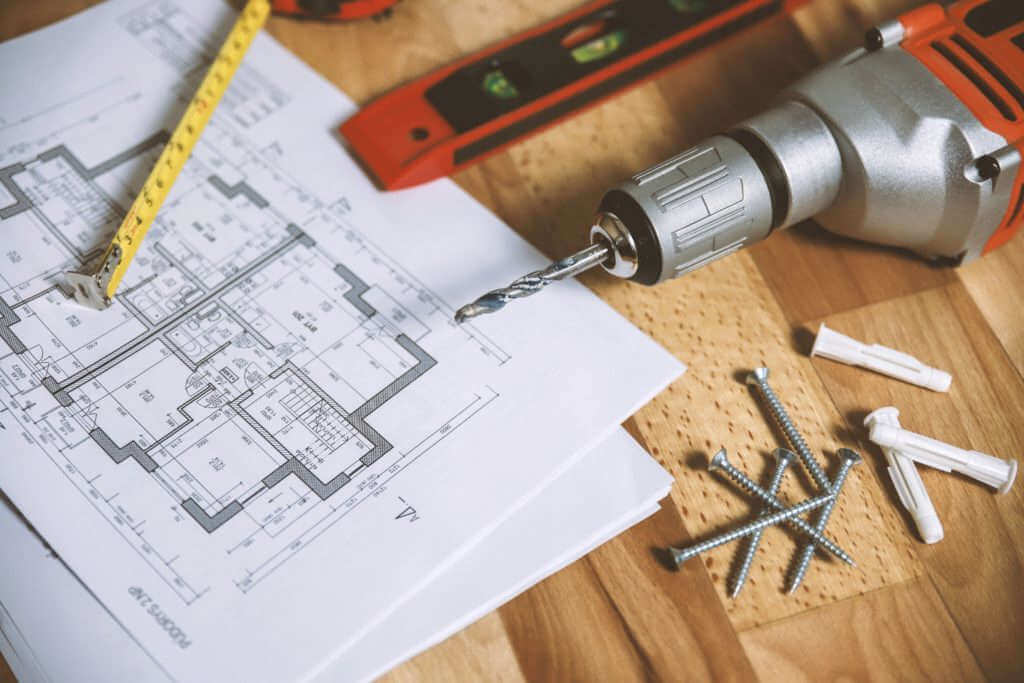
Once you know the key players for a new AVL design, take time to learn about the tools they’ll be using to integrate your ideas and end goals.
In Part 1 of our AVL Design series, we listed and summarized The Key Players in AVL Design including the architect, the consultants, the engineers, an owner’s representative, and a general contractor. And depending on the complexity of your AVL project, these key players may interact with and use some sophisticated tools. They will be discussed here in Part 2 of this series – The Key Tools in AVL Design. Read more »