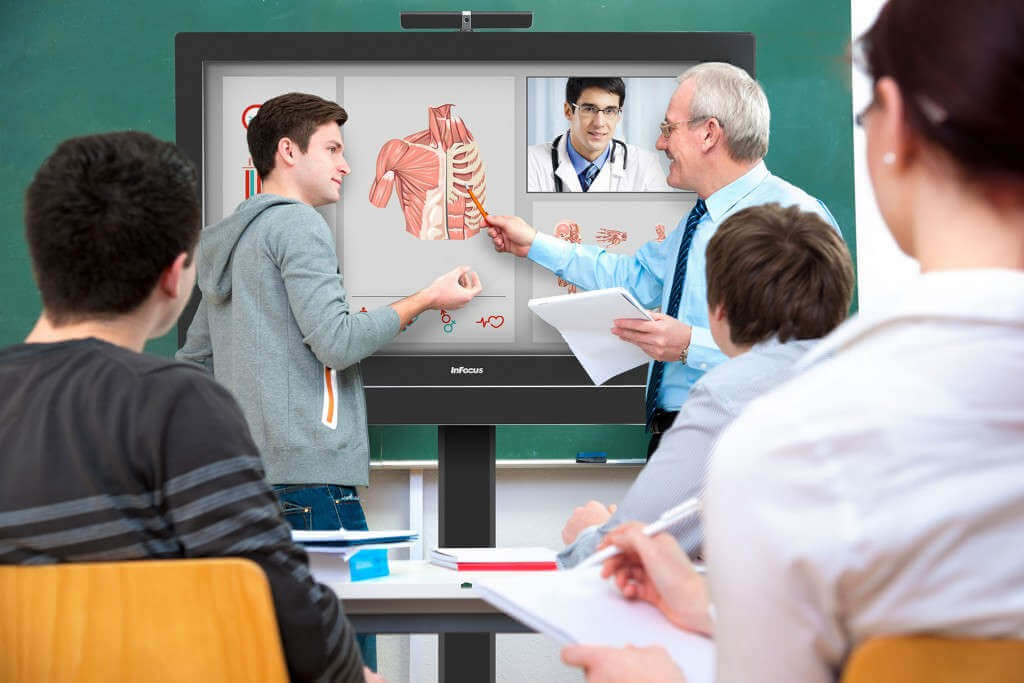Creating a “Customer First” Experience with Digital Technology
Classrooms are changing! Students are changing! Colleges are changing! In a November 2015 report, Hanover Research explored a variety of trends that have developed in higher education marketing and branding, as well as in student recruitment, enrollment, and advancement. Specifically, they closely examined how technology will impact higher education in the future.
In recent years, the higher education landscape has become increasingly competitive, as universities and colleges strive to recruit and retain high-quality students. Given the increasing pressure related to enrollment, some institutions have begun to take on a corporate mentality in order to attract and retain high-quality students. Finally, universities are recognizing that students are also customers and the need to provide an excellent customer experience across the student lifecycle.
Most closely connected with the Audio Visual Industry is Section III of the report: Technology and Higher Education. This section examined the newer methods of online and technology‐enhanced course delivery, such as “flipped classrooms” and gamification, which have seen promising student outcomes. The following includes further explanation of some of the new methods coupled with technology-enhanced course delivery.
GAMIFICATION
A number of changes to learning management in the last decade go beyond Web 2.0 integration. One example is the trend of introducing game‐based learning platforms and “social learning” models. The Association for Supervision and Curriculum Development (ASCD) explains that gamifications “the idea of adding game elements to a non-game situation,” and that in educational settings, gamification systems “add an adventure game layer on top of the existing course infrastructure.”
Students create a character, play as part of a team, and earn experience points and rewards based on class-related behaviors. Students are rewarded for helping other students, producing exemplary work, etc. Likewise, students can receive consequences for behaviors that are inconsistent with the desired learning environment. These platforms and models involve much more “engaged” e-learning, and borrow from concepts and experiences seen in video and computer gaming. It is based on the idea that students in the current generation have undergone a different neurological development than previous generations, due to growing up in a technology‐centric learning environment. Studies have identified several areas where gaming has a positive impact on learning more generally:
- Engaging learners in learning environments
- Increasing motivation
- Intensifying retention of information
- Improving problem‐solving skills
As a model of learning in an online higher education environment, game‐based or gamified learning involves a much more significant level of interaction from students than more passive activities such as message boards.
FLIPPED CLASSROOMS
“Flipping” the classroom refers to a “pedagogical model in which the typical lecture and homework elements of a course are reversed,” and in‐classroom experiences are reconstructed to rely less on passive learning and more on active engagement. The concept behind flipped classrooms again has much to do with accessibility and convenience, as it allows students to consume the core elements of a course whenever, regardless of time or place. Therefore, professors can re‐allot classroom time and make room for other activities, such as experiential or collaborative learning opportunities as opposed to passive learning through lectures. In-class problems and activities that promote active learning may involve small group problems, discussions, open-ended problems, peer instruction, and reflection time.
The “flipped” model has gained some high‐profile supporters, particularly in the United States. Among the more high-profile institutions using the flipped classroom model include Stanford University, which is currently working in conjunction with the Khan Academy to deliver medical education. At Stanford, course lectures move online in the form of videos and other digital content, and in‐person sessions become optional interactive sessions. By moving content out of the classroom, the hope is that students will both progress faster and be able to narrow in on a specialization more quickly. In addition, the flipped model engages students more effectively – it pays attention to why students miss classes in the first place, and allows them to swap lectures for something practically-oriented during their classroom time.
Several other top-tier universities have also adopted a flipped classroom approach to various subjects, including engineering at Boston University, chemistry and biology at Duke University, and economics at Vanderbilt University. At Boston University, a computational fluid dynamics course was “flipped” to turn classroom lectures into a mixed cohort of graduate students and seniors. Classroom periods offered an opportunity for students to interact and compare software solutions and notes on individual progress. The shift was one from whiteboard to workshop: “Creating an active and engaged learning environment is automatic when flipping a class, and with today’s technology for creating multimedia learning materials, it can be done without losing any of the content.”
ARE YOU READY TO ENGAGE?
Audio Visual Bend believes in using the highest quality products to engage your customers and students. Here are just a few of the products we use and recommend based on our experience in audio visual design and installation:
 Mondopad: Present, annotate and collaborate on a giant tablet with participants in the room and around the world. An InFocus Mondopad puts everything you need to visually present, capture and share ideas at your fingertips – all beautifully integrated into a single device. It’s a perfect complement to your audio visual system including:
Mondopad: Present, annotate and collaborate on a giant tablet with participants in the room and around the world. An InFocus Mondopad puts everything you need to visually present, capture and share ideas at your fingertips – all beautifully integrated into a single device. It’s a perfect complement to your audio visual system including:
• Multi-touch high definition display
• Flexible and expandable with built-in Windows PC
• Digital interactive whiteboard and document annotation
• Business-class video conferencing
• Business meetings and brainstorming
• Distance learning and remote training
• Software and website demos
• Interviewing and remote patient care
 JTouch Interactive Display Series: Connect the InFocus JTouch touchscreen display to your notebook to create a bright, colorful touch experience that engages audiences in classrooms and beyond.
JTouch Interactive Display Series: Connect the InFocus JTouch touchscreen display to your notebook to create a bright, colorful touch experience that engages audiences in classrooms and beyond.
• 1080p touch display for a great price
• Add touch to your system’s Windows apps, even the older ones
• Your content will be interactive, bright and crisp in any light
• Accurate and responsive touch overlay with multi-touch capability
• Multiple ways to quick connect and display your notebook
Whether in a meeting room or a classroom, are you ready to take advantage of the latest trends and technology to enhance your customer’s experience? Let us know. We’d love the opportunity to help you!